I have said it before, and I’ll say it again: if Advent does well, it follows that someone like me should do well, too. I profit directly from Advent customers when they hire me, and indirectly when companies that provide services to Advent customers hire me. That said, there is a certain amount of Advent’s dysfunction that helps my business. In short, I offer what Advent cannot and/or does not want to provide to their customers, and many of my customers hire me specifically because I do not work for Advent.

On the other hand, there is a limit to what is reasonable. If Advent proverbially lights their hair on fire and jumps off a tall building, that is not good for me or my business. With thirty-five years of experience dealing with Advent, acting as an advocate to clients, I have seen some absurd things and have a high tolerance for some of it, but even I will occasionally find myself flummoxed. It pains me to say so, since I really want Advent to succeed… at least enough that they aren’t losing business to competitors without good reason. That is bad for their business and mine.
Advent Options
If you are to believe the natural progression of things as they are presented to the masses, it follows that some Axys customers who are frustrated by its limitations can be better served by Black Diamond or APX. From what I have seen personally, Advent hasn’t had great success moving Axys customers to Black Diamond. I have seen a few good Axys clients go Orion and Tamarac, but I have yet to see one of my clients go to Black Diamond successfully. This is not meant as a criticism of Black Diamond – it’s just an observation that my typical clients haven’t found the complete solution they are looking for in Black Diamond.
For those firms where Axys is no longer the answer and Black Diamond cannot meet their expectations, APX may offer a viable upgrade path. Aside from its cost, APX has always been a relatively easy upgrade choice for Axys users to make because it is an Advent option that supports the legacy of Axys, which includes knowledge of portfolio management and performance fundamentals, transactions, processes, reporting, and scripts. That means that when those customers move to APX, much of the reporting, infrastructure and established workflows can remain the same.
In short, APX offers everything that Axys does, plus the benefits of an Enterprise/SQL server platform. The incremental learning required for operations staff to go from Axys to APX is very manageable, and things pretty much work like they did in Axys.
Among APX offerings, I know of at least five possible permutations:
- APX Self-Hosted on Premise
- APX Self-Hosted in the Cloud by a Third Party
- APX Dedicated with AOS
- APX Dedicated without AOS
- APX Multi-Tenant (hosted by Advent)
I have listed these APX environment options in order of my personal preference, based on specific experience with all of the options and the ease with which one can effectively manage, integrate, automate, and enhance systems. From my perspective, the first two options clearly give you the greatest degree of control and autonomy over your own systems. Choosing one of the other three options puts you in a place where Advent is enforcing various controls over your system – good and bad. Firms that have always had complete control over their systems and want to continue to do so should bristle at the very idea of this.
Advent’s Dedicated Hosting Service for APX Users
One that is used to hosting their own APX system on premise might think that hosting via Advent’s dedicated environment would be nothing but a boon, but reality quickly shatters that dream for savvy, hands-on APX users. Advent’s value add here is clearly AOS, but if that is the case, why would they ever sell someone dedicated hosting without the AOS service? When they do that, the Dedicated Hosting service provided is arguably no better than what a third-party vendor can deliver. Oh, wait, that’s not true. It is potentially worse, because the system will be locked down in such a way that you won’t be able to do the things you would be able to do if your APX hosted environment was provided by a third-party resource that needed to make sure you were satisfied with their service.
This is because, without an AOS resource, some things that a firm would want to do to automate and enhance their systems simply cannot be done because they fall under the responsibility of the AOS silo. You can call Advent support all you want, but they cannot resolve your problem, because only AOS can do these things.
Want to schedule a process to run at a certain time? You can’t do that. Do you want to install a third-party product? You can’t do that. Do you want to log into the server directly? You can’t do that either. All of these things are only possible with the cooperation of an assigned AOS resource. And even if you have an AOS resource, you still cannot do those things, but instead must ask your AOS resource.
A fitting analogy for comparing the work required in their locked-down environment to what one might otherwise do in a self-hosted environment could be comparing the 100-yard dash to steeplechase. As a result, the automation that you may create is more likely to resemble a Rube Goldberg machine than a typical streamlined process due to Advent’s forced assistance and rules regarding what can and cannot be done.

Unfortunately, as you invite a higher degree of involvement from Advent vis-à-vis Advent’s dedicated (a.k.a. “managed”) hosting model, you lose control of the systems you are entrusted to manage and improve unless you had the foresight to have Advent agree upfront to the access rights required or are willing to spend countless hours dickering with Advent about the rights, which may ultimately end in frustration anyway. This comment is not based on my direct experience with these systems alone, but also what I have heard amongst my peers.
Advent basically has the keys to the kingdom in this scenario, and the users are at the mercy of Advent. It’s almost plausible that they cannot allow you access to certain areas of the system that you usually have, but at the end of the day, when you cannot easily perform work that you were able to do in the past when you self-hosted APX, it feels much more like a ruse intended to ensure that Advent gets not just what clients have agreed to pay them, but any other work you might want to perform in the environment related to automation.
However, the problem is that they cannot necessarily perform the same work of a contractor with specific experience Advent may lack. From my perspective, Advent’s focus in their Dedicated Hosting seems to be maintaining the status quo, not constantly striving to build a better mousetrap to service your business processes. That is the directive I am looking for from my clients.
Anyone that can’t envision how Advent could consume their money, time, and resources while providing this service to them may lack experience working with Advent, or the imagination necessary to take their own client experiences with Advent and extrapolate the possibilities once Advent has a greater degree of control over their systems. The frustration this arrangement creates can be amplified if the firms facing this entanglement are committed to long-term, bajillion-dollar contracts. These large, multi-year contracts could be part of the reason Advent feels comfortable repeatedly saying the one word my clients never want to hear—no.
Over the years, Tamarac, Orion, Addepar and Ridgeline have all made inroads to capture market share from what was once predominantly Advent’s business to keep or lose, and they will continue to do so until Advent makes improving its rapport with clients a priority. You may have already guessed, but Advent’s worst enemy and biggest threat to the future of their business may be Advent’s hubris, and winning the WatersTechnology Buy-Side technology award for the Best Portfolio Accounting Provider two years in a row is unlikely to change that. Even so, if you have deep pockets and are truly ready to hand the reins over to Advent, you may be happy with the results.
About the Author: Kevin Shea is the Founder and Principal Consultant of Quartare; Quartare provides a wide variety of technology solutions to investment advisors nationwide.
For details, please visit Quartare.com, contact Kevin Shea via phone at 617-720-3400 x202 or e-mail at kshea@quartare.com.


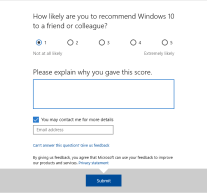 The moment I almost forget what a pain Windows 10 is, this message pops up on my PC. Why did you have to ask me this question again, Microsoft? Why must you remind me of my suffering? All the details of what I have experienced are too much to cover in a single blog, so I will do my best to focus on the big issues. As such, I won’t be whining about Windows 10 not consistently recognizing my finger, but that is a common theme here.
The moment I almost forget what a pain Windows 10 is, this message pops up on my PC. Why did you have to ask me this question again, Microsoft? Why must you remind me of my suffering? All the details of what I have experienced are too much to cover in a single blog, so I will do my best to focus on the big issues. As such, I won’t be whining about Windows 10 not consistently recognizing my finger, but that is a common theme here.



 Windows XP was a mainstay at many financial services firms for nearly a decade. In keeping with the Microsoft Lifecycle Support Policy, support for Windows XP and similar aged software must eventually end. You can learn more about the policy
Windows XP was a mainstay at many financial services firms for nearly a decade. In keeping with the Microsoft Lifecycle Support Policy, support for Windows XP and similar aged software must eventually end. You can learn more about the policy 
